October 31, 2003
October 29, 2003
Mrowr |
 |
I just installed Panther at home. The actual install took about an hour, which I figure is pretty good considering this is only a 400MHz G4 with 576MB of RAM. I did an upgrade rather than a clean install or archive & install. I know some have had problems so I backed up my hard drive with CCC (took for freakin' ever. 3 hours I think). Here are some first impressions:
All my stuff seemed to survive, my data, my menulets, my startup apps & Safari 1.1 has added a feature important to me. OS 9 labels seem to be displayed now. I was surprised to browse my Documents directory and to see some things highlighted in colors. I think it's too early to say what I think about the new Finder sidebars. I've only tried Expose a little bit but it's awesome, even with my puny Rage 128 Pro video card (16MB VRAM). If I had a better video card, would I still be able to read the text? Fast User Switching works but on my machine it doesn't do the cool animation (presumably because of my puny video card). Switching to another user left all my programs running but paused iTunes & knocked me offline in iChat (makes sense). I really hope Fast User Switching works with domain accounts (unlike the feature in XP).
I think I like the new application switching function. iChat AV won't start up when my USB 3com HomeConnect webcam is connected. The software I previously installed to make this camera work in most OS X apps must be causing the problem. I'll try re-installing it but my guess is I'll have to wait for a Panther compatibility update to it. I'm not going to mess with FileVault at this point, I just don't need it. Some stuff will be more interesting to try on a computer at work. I guess that will have to wait :) Using Internet Connect to connect to the work VPN server still works. It seems like things are a little snappier but that might not actually be the case.
I like the new sidebar layout for System Profiler and it seems snappier. Holy crap, the search field built into the Finder windows searches the local disks by default and is still wicked fast! When you do a search the first column is filename but the second column is "Parent," referring to parent folder, which I think it very nice. Highlighting a file shows the full path in a pane below the search pane. The Network preference pane now has an interface for setting Ethernet speed, duplexing & MTU. There's also a "Configure IPv6" button which is enticing but I still don't have any use for it :) Oooh, there's a "Renew DHCP Lease" button! Yea! Classic now has a "Show Classic status in menu bar" option.
Software Update has an option to download "important" updates automatically and to let you know when they're ready to install. It also lets you "ignore" updates so if, for example, you don't have an iPod, you don't have to see any of the iPod updates listed. That's nice. My shell is still tcsh, it was not switched to the new default, bash. However, when I ssh to servers now, Terminal reports my term as being "xterm-color" now and mail.rochester.edu doesn't recognize that. I can type in "xterm" and it works but I shouldn't have to do that.
October 24, 2003
Octodog |
 |
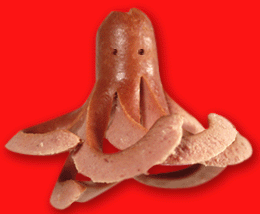
I had forgotten about this but it popped up again on BoingBoing. I know a lot of people think the octodog looks gross but I like it. I think food should come in more shapes, including cephalopods (yes, I had to spell check that), as long as the food isn't an actual cephalopod. Ick.
October 19, 2003
Super Barrio! |
 |
 I was 'blog browsing and came across a post about London's Angle-Grinder Man. Angle-Grinder Man isn't much of a superhero but he reminded the blogger of other "single-issue" heros including Super Barrio! While most people could come to blows over who is the greatest masked Mexican wrestler, everyone can root for Super Barrio!
I was 'blog browsing and came across a post about London's Angle-Grinder Man. Angle-Grinder Man isn't much of a superhero but he reminded the blogger of other "single-issue" heros including Super Barrio! While most people could come to blows over who is the greatest masked Mexican wrestler, everyone can root for Super Barrio!